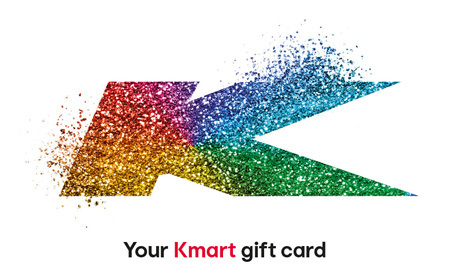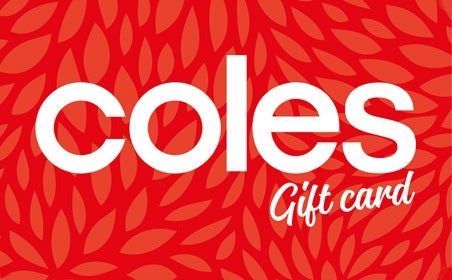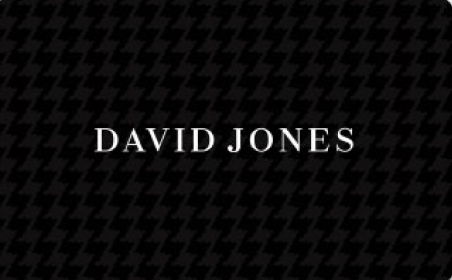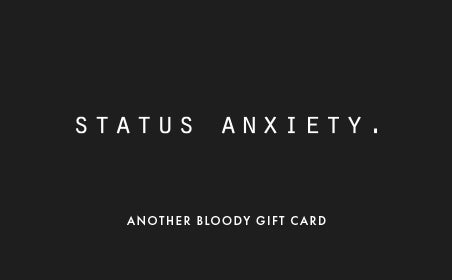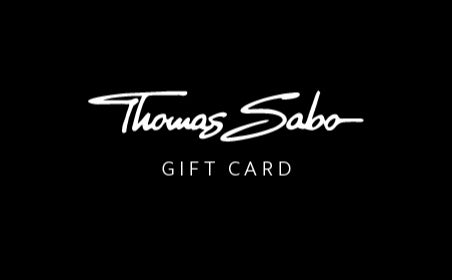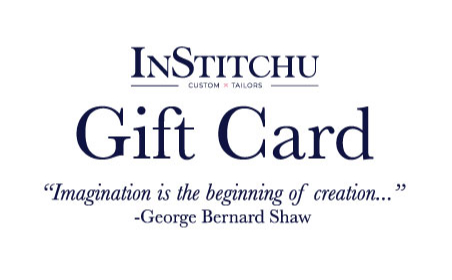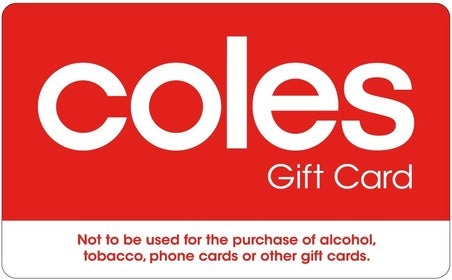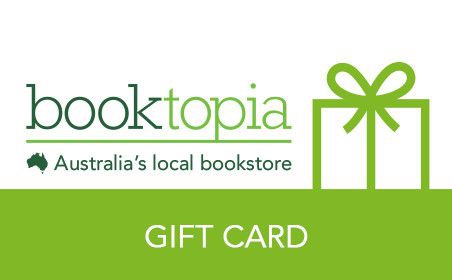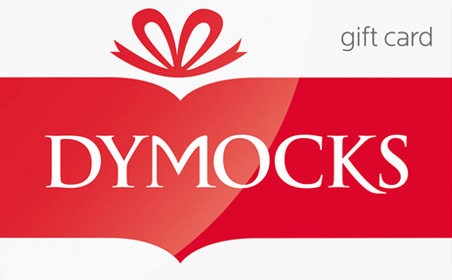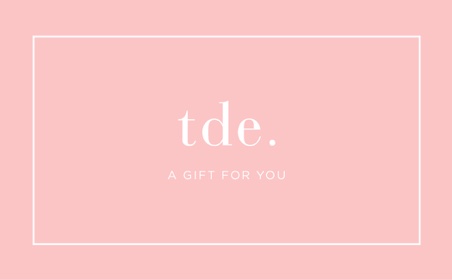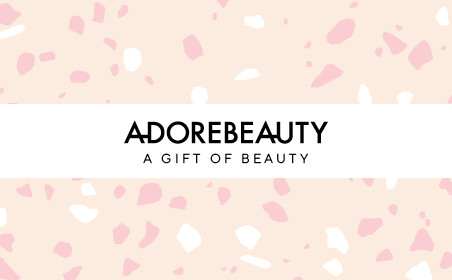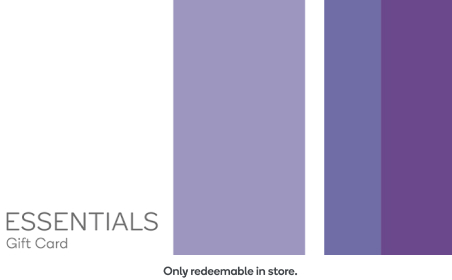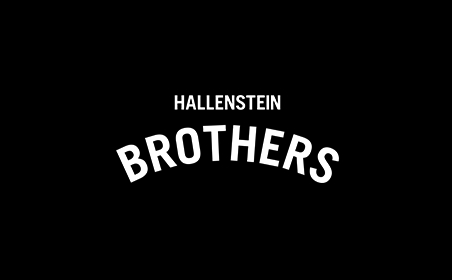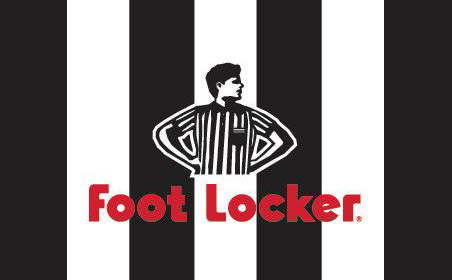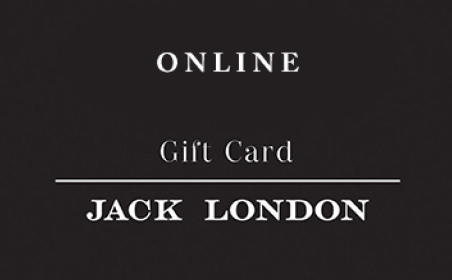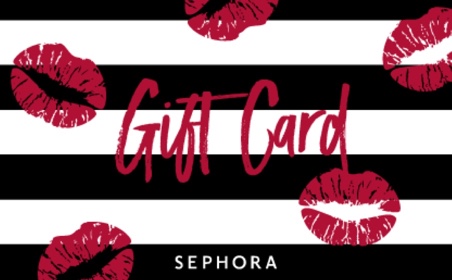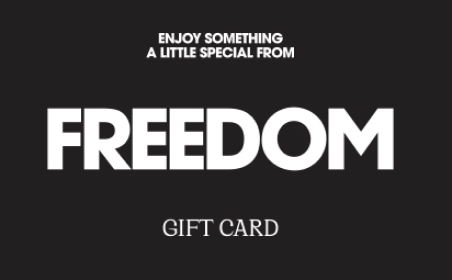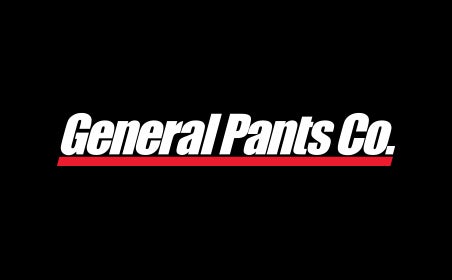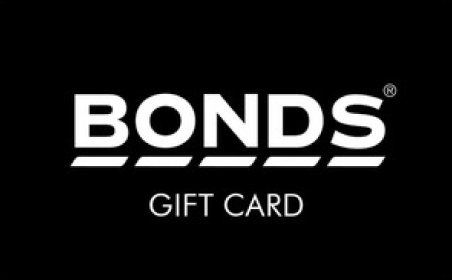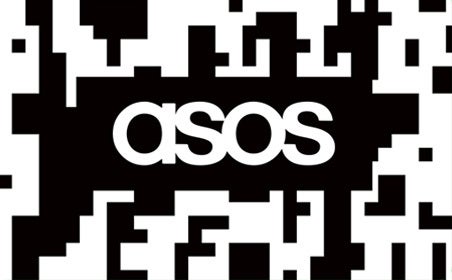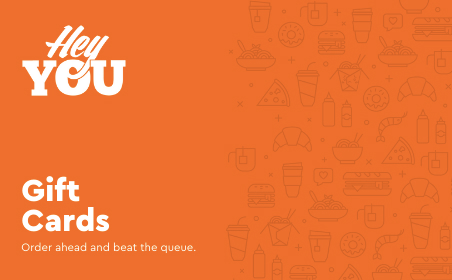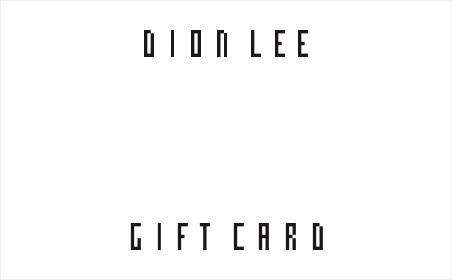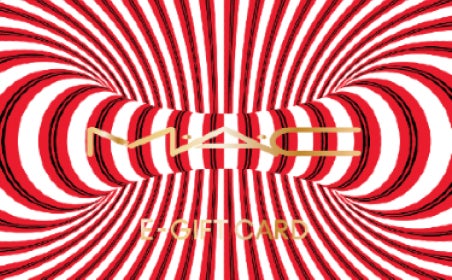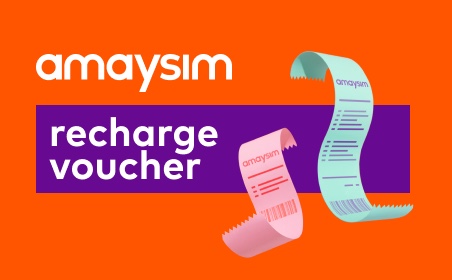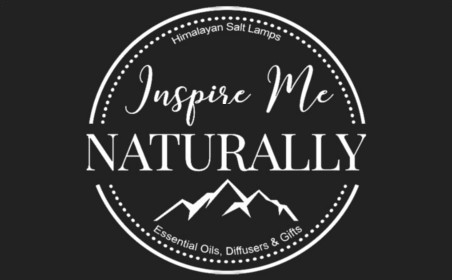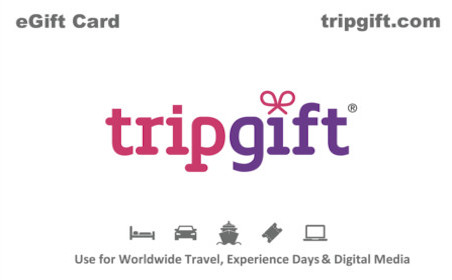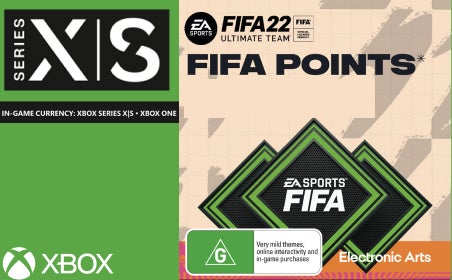Description
IMPORTANT: This eGift card is only redeemable at Woolworths Supermarkets and Woolworths Online. Woolworths is Australia’s largest supermarket chain, with over 1,000 stores across the country. As Australia’s ‘Fresh Food People’, Woolworths specialises in groceries (fruit, vegetables, meat, packaged foods, etc) and also sells household products, health and beauty products, baby and pet supplies, stationery and magazines, etc. Woolworths constantly strives to provide its customers with the most convenient, reliable and innovative shopping experience. NB it may take up to one hour before this eGift card is available for redemption.
Terms:
This eGift card is redeemable at Woolworths Supermarkets and Woolworths Online only. Refer to the full Terms and Conditions for this eGift card at https://giftcards.woolworths.com.au/about/terms-and-conditions
Usage Instructions:
Everything you need to know to redeem your Woolworths eGift Card.
Where
– Online (participating stores)
– In store
What
To redeem your Woolworths eGift Card you will need:
Your In store card number OR Online card number
Your PIN
Your Gift Card barcode (if available)
These can be found in your gift email, or, if you have one, in your Prezzee Wallet.
How
Redeem in store:
Shop and scan your groceries as usual
When it’s time to pay, select ‘Gift Card’ as a payment method. If you are using the Self Checkout, this will be under ‘More payment methods’.
If you have a barcode: Select ‘Scan Barcode’ and scan the barcode at the register (not on the Pin Pad). Then, enter the 4 digit PIN on the EFTPOS Pin Pad.
If you don’t have a barcode: Follow the instructions on the EFTPOS Pin Pad: enter the 13 digit Gift Card number (also called ‘In store code’) in the Pin Pad, followed by the 4 digit PIN.
Redeem online:
Shop and scan your groceries as usual
When it’s time to pay, select ‘Gift Card’ as a payment option
Enter the 19 digit card number, followed by the the 4 digit PIN
Please ensure you select ‘gift card’ in the payment method step, rather than enter the Gift Card into a ‘promotion code’ field
The fine print
If your purchase exceeds the available balance of your Gift Card, you will be requested to pay the gap by other accepted means, such as cash, Debit or Credit Card, or another Gift Card.
Contact details
To contact Woolworths about your Gift Card:
Call 1300 101 234
Or
Visit www.giftcards.woolworths.com.au
Expiry:
No expiry