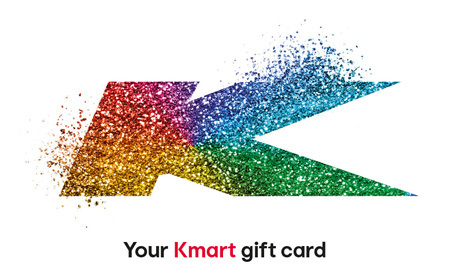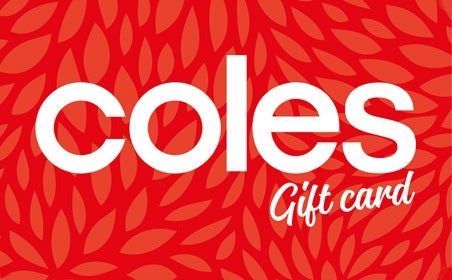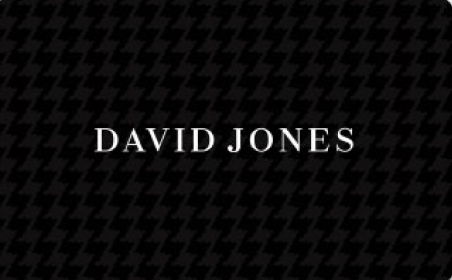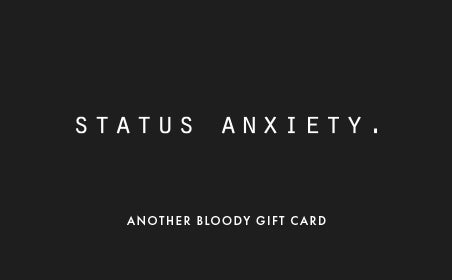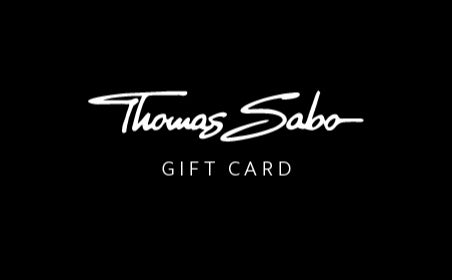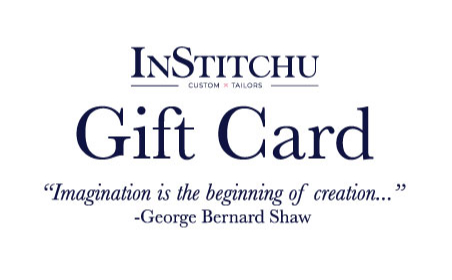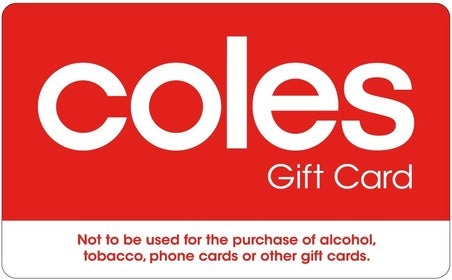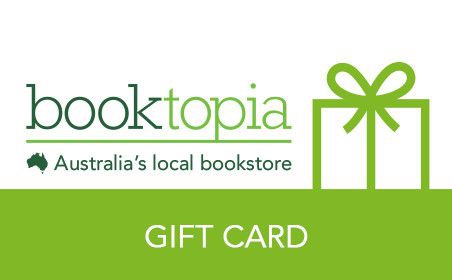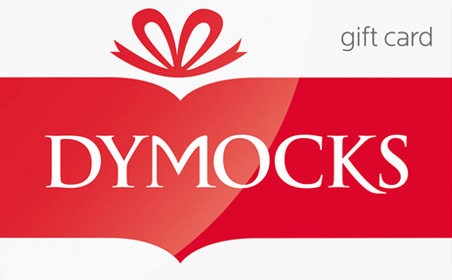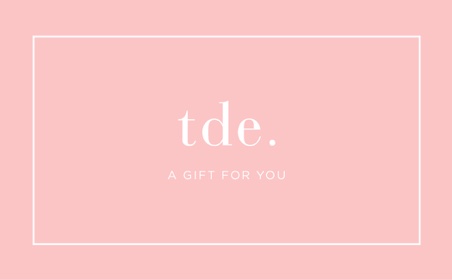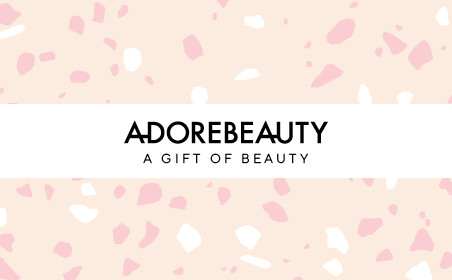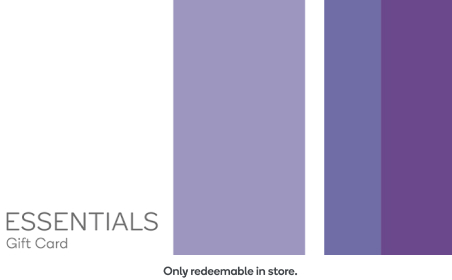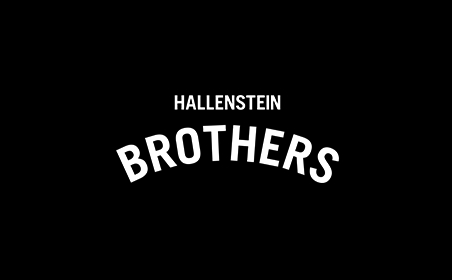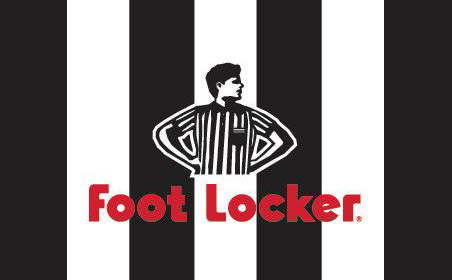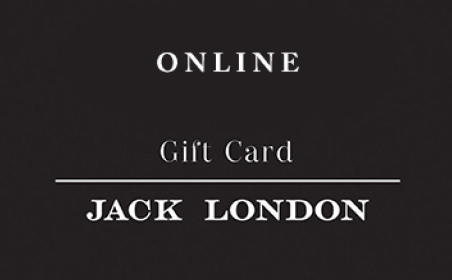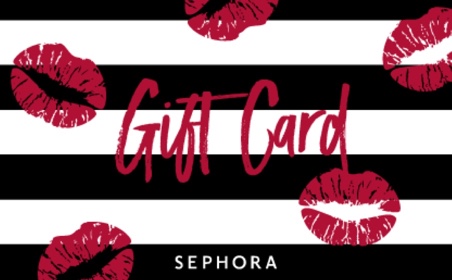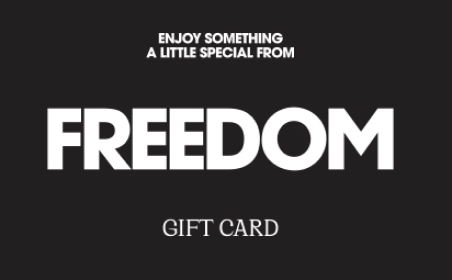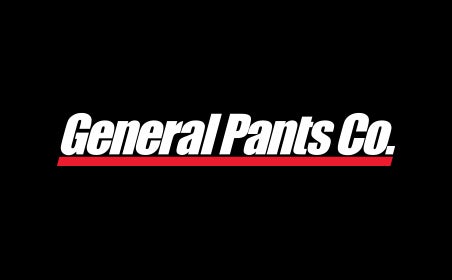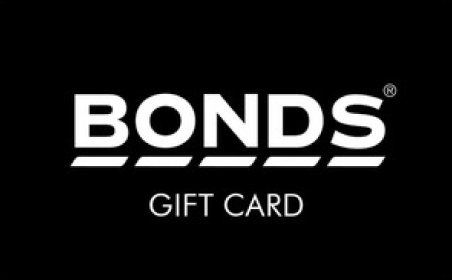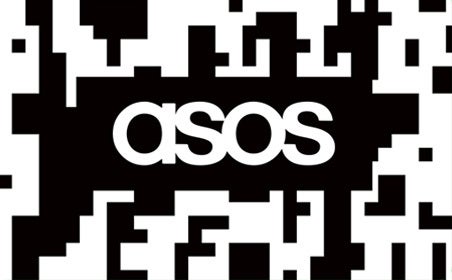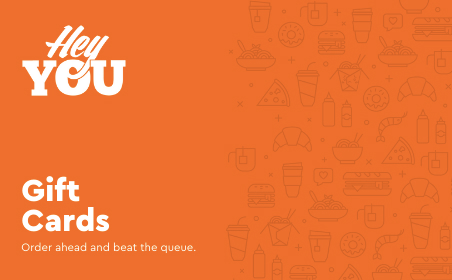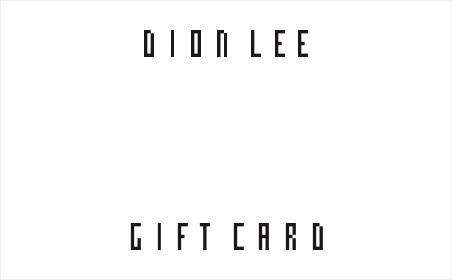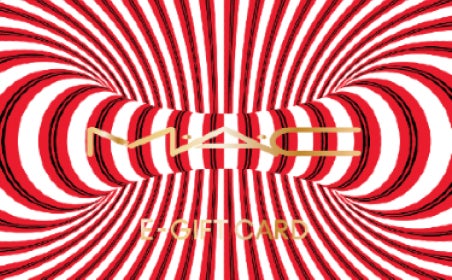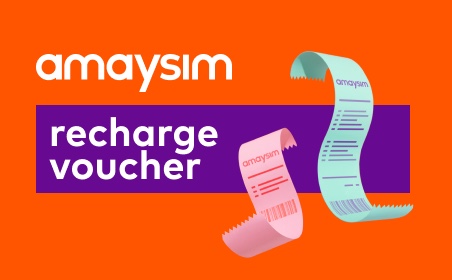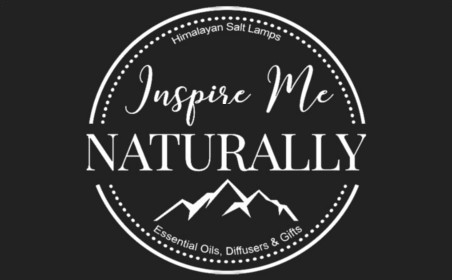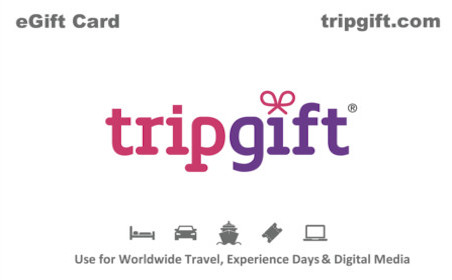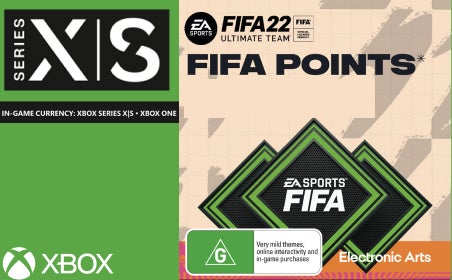RedBalloon
$10.00 – $500.00Price range: $10.00 through $500.00
Description
RedBalloon is the heartland of amazing experiences that enrich life’s story. We exist for the infinite reasons people seek to connect with themselves and others, to celebrate with friends and family, or simply to spend quality time together. From luxury getaways and delectable food and wine to thrilling driving experiences and scenic flights, RedBalloon have the perfect experience to gift.
Terms:
Defaced, mutilated, altered, lost or stolen cards will not be replaced, refunded or redeemed. This card is redeemable for any product on the RedBalloon website. Not redeemable for cash and cannot be refunded. Cannot be used in conjunction with promotional offers. Card will expire 5 years from the date of issue. Will be void and may not be redeemed after expiry date. Cannot be reloaded. We reserve the right to change the Terms of Use at any time. For complete terms and conditions, please refer to redballoon.com.au/help/terms-conditions. To check balance or expiry date visit redballoon.com.au/giftcards
Usage Instruction:
Gift Vouchers and Gift Cards are for a monetary value and are used to purchase experience vouchers or gift products on our website.
To make a purchase using your Gift Voucher or Gift Card you will need to create or login in to your RedBalloon account:
1. Go to www.redballoon.com.au
2. Select the person icon at the top right hand corner and select “Log in”
3. Enter your email address and password and select ‘Login’. If you do not have a RedBalloon account, create one by selecting ‘create an account’ and entering your details.
4. Find the experience voucher you want to purchase. Select ‘Buy Experience Voucher’ or ‘Instant Book this date’ (if you are wanting to book in for your preferred date and time straight away)
5. On the My Cart page, enter the number of vouchers you would like to purchase in the QTY field and select the ‘Checkout’ button.
6. At the checkout is where you can choose to add a personalised message and choose your preferred delivery method.
7. Under ‘Choose Payment Method’ – select ‘Gift Voucher/Card’. Enter the Voucher Code or Gift Card number and select ‘Apply’. If you have more than one Gift Voucher or Gift Card, repeat this step.
8. Your Gift Voucher/Card value will be deducted from the total amount owing (note this in the ‘Order Summary’ to the right). Any unused value will be added to your RedBalloon account.
9. If you need to pay an amount over the value of your Gift Voucher/Card, select your preferred payment method and enter payment details.
10. Read and Agree to the Terms and Conditions – click ‘Place Order’.
Please take note of your Order Number on the confirmation page.
If you’re ready to book in your experience, you can do this straight away by selecting the ‘Book Now’ option and following the prompts.
Please note: If you have left over credit it will remain in your RedBalloon account for you to use at a later time. Please check the expiry date of this remaining credit in your RedBalloon account. Any experiences purchased with this credit will hold the same expiry date as the credit does, and must be booked and taken by this date.
Expiry:
3 years