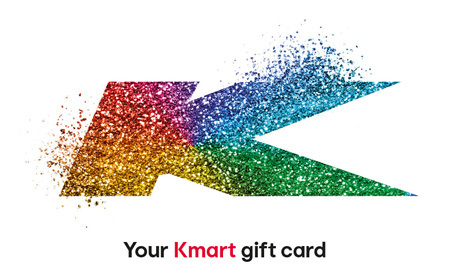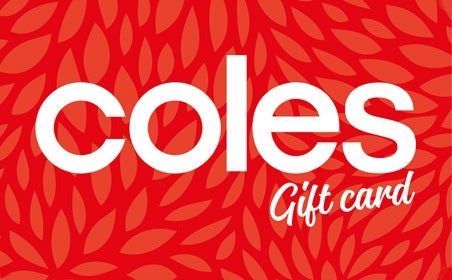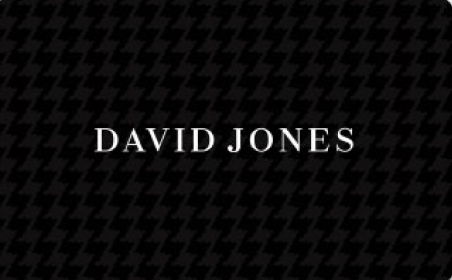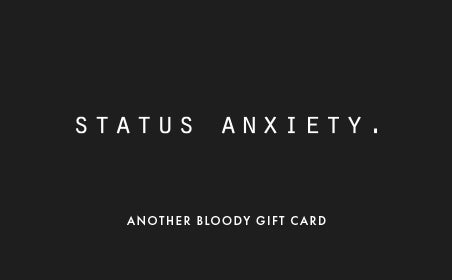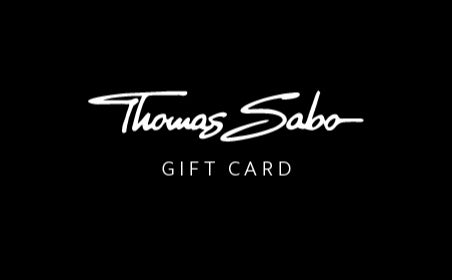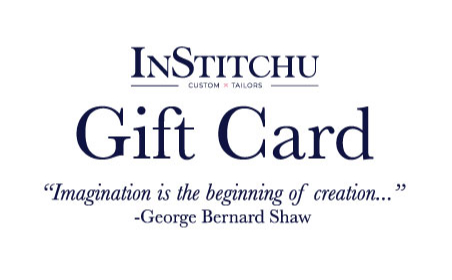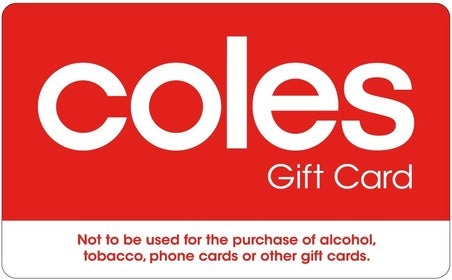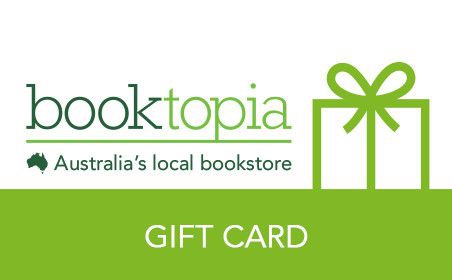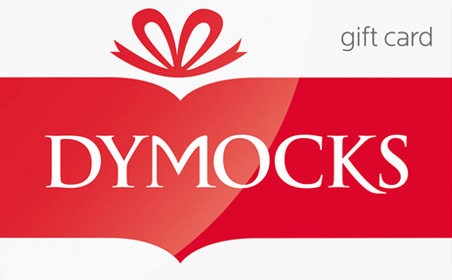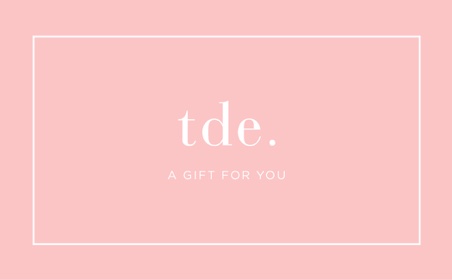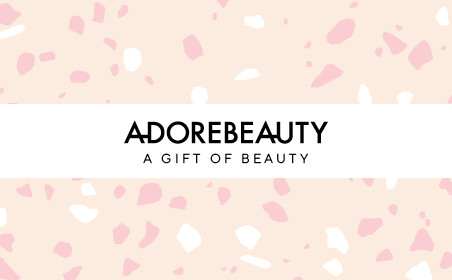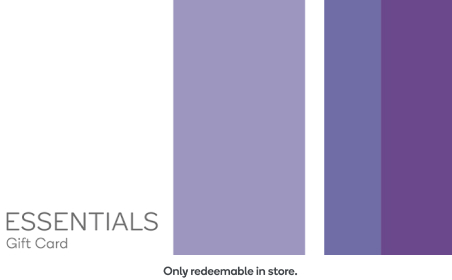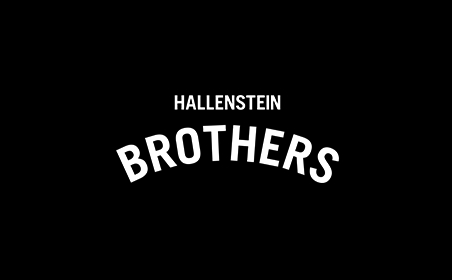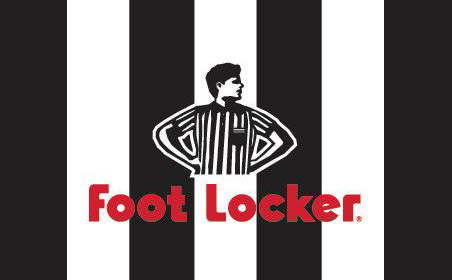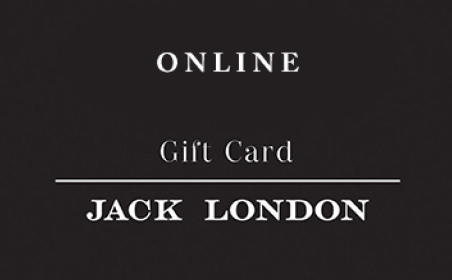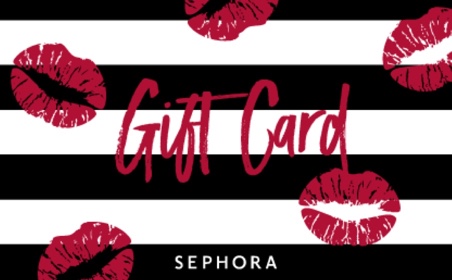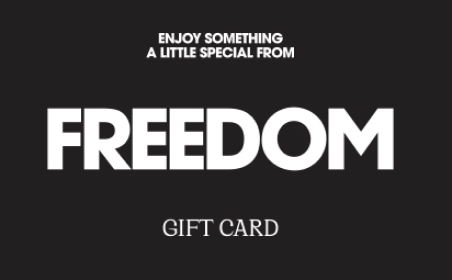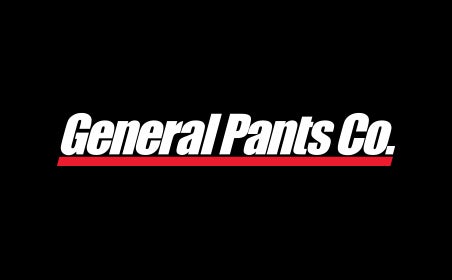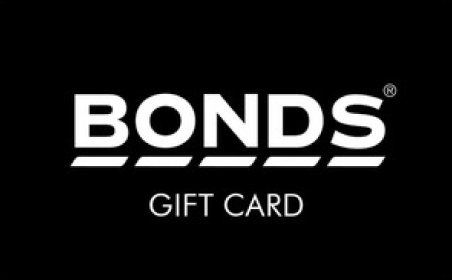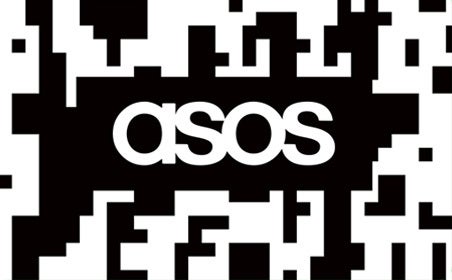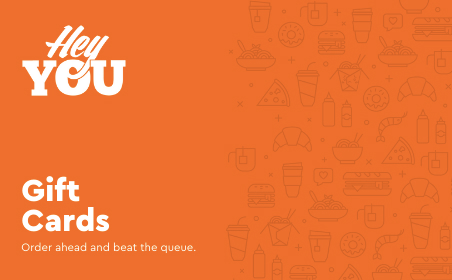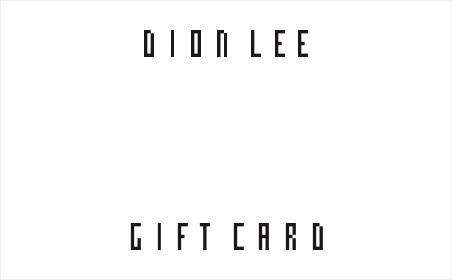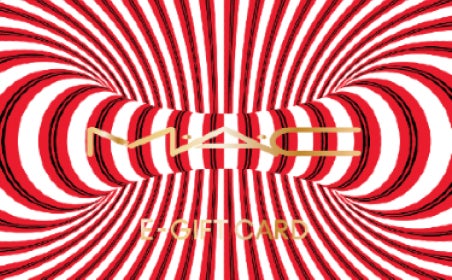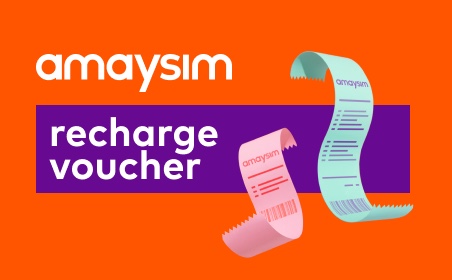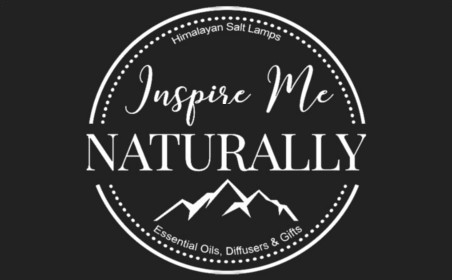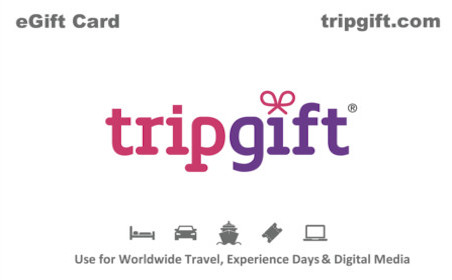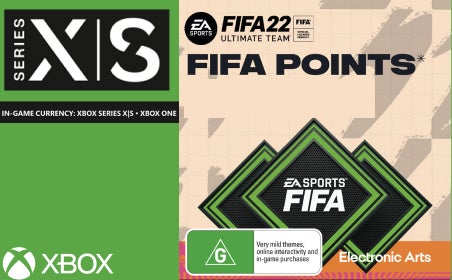MineCraft MineCoins
$15.00 – $30.00Price range: $15.00 through $30.00
Description
*** $15 = 1,720 coins ***
*** $30 = 3,500 coins ***
Use Minecoins to purchase content in Minecraft (exclusions apply). Find new ways to play and discover a constantly updating library of exciting new content!
DIGITAL DOWNLOAD
Terms:
TO REDEEM: Redeem at minecraft.net/redeemcoins. Your Minecoins will be linked with your Microsoft account.
NO CREDIT CARD REQUIRED. VALID FOR USE IN AUSTRALIA AND NEW ZEALAND. NO EXPIRATION.
Eligible purchases and prices vary by region, device, and over time. Geography limitations, country and balance restrictions, taxes and Internet connection fees may apply. Paid subscriptions required for some content. Age restrictions apply. Except as required by law, codes cannot be redeemed or exchanged for cash and are not refundable. Requires Microsoft account with Xbox profile. Subject to the Microsoft Services Agreement (Microsoft.com/msa).
Microsoft Corporation, One Microsoft Way, Redmond, WA 98052-6399, USA.
Void where prohibited or restricted by law. Minecraft is a trademark of Mojang Synergies AB.
Usage Instructions:
Thank you for buying Xbox LIVE!
How to Use Xbox LIVE Online Game
Codes
Enter your code either through
your Xbox console, or at
Xbox.com/redeemcode.
– Xbox One Console
1. Say “Xbox, use a code”
2. Select ‘Enter the 25-
character code’
3. Enter your Code
Or
1. From the ‘Store’ screen,
select ‘Games’
2. Select ‘use a code’
3. Select ‘Enter the 25-
character code’
4. Enter your Code
– Xbox 360 Console
1. Press the Xbox 360 Guide
button and navigate to the
Marketplace area
2. Select “Redeem Code” to enter
your code
This voucher does not expire
Subject to Terms of Use at
www.xbox.com/live/termsofuse/
See www.xbox.com/live for full
detailsSimple how to use text, no variables available.
Expiry:
no expiry